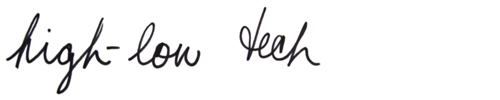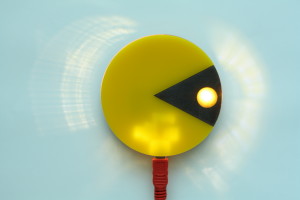Sundays, October 5th, 12th, and 19th (1 to 6 pm).
In this three-day workshop at the MIT Media Lab, participants learn everything they need to create a simple electronic device.
- designing an electronic circuit board and getting it manufactured
- soldering electronic components
- working with sensors to detect light, motion, and sound
- programming microcontrollers
- debugging
At the end of the workshop, they go home with their own custom interactive light.
Workshop Fee: $150 (includes all required materials and resources)
Session 1. Device Assembly and Programming
Examples: jar light w/ accelerometer (above light); nightlight w/ light sensor (above right); candle light w/ microphone (lower left); Pac-Man light (lower-right).
Download:
- Arduino 1.0.6 from the Arduino website
- ATtiny plugin for Arduino (hosted on GitHub)
- design files (in Eagle) and code (in Arduino) for the examples (hosted on GitHub)
Install:
- Run Arduino.
- Find the newly-created “Arduino” directory in your documents folder. (It should contain a directory called “libraries”.) Create a folder inside the Arduino directory called “hardware” (next to the “libraries” directory).
- Move the “attiny” folder (inside the “attiny-master” folder) into the Arduino > hardware folder. For example, the file boards.txt should end up in Documents/Arduino/hardware/attiny/boards.txt.
- Restart the Arduino software.
- Look in Tools > Boards. You should see items starting with “ATtiny”.
Session 2. Circuit Board Design
Download:
- Eagle circuit board design software
- SparkFun Eagle Libraries (hosted on GitHub)
- design files (in Eagle) and code (in Arduino) for the examples (hosted on GitHub), if you haven’t already
Install:
- Run Eagle.
- In Options > Directories, add the directory containing the SparkFun Eagle libraries (e.g. SparkFun-Eagle-Libraries-master) to “libraries”. (Click in libraries, then click the browse button and navigate to the directory.)